








At DJONIC Technologies, we craft high-performance websites and result-driven digital marketing strategies to help businesses grow. With years of expertise in web design, development, and online marketing, our team delivers innovative, user-friendly solutions tailored to your goals. Let’s build your digital success—contact us today!
Best Consultants
Affordable Packages
99% Assurance
100% Transparency
Projects
Years Of Experience
Rated

we provide comprehensive ROI-driven digital marketing solutions tailored to your business needs. Our expertise spans across SEO, PPC, social media marketing, website development, and branding, ensuring your brand stands out in the competitive digital landscape

Our expert SEO strategies help your business rank higher, attract quality traffic, and increase conversions. We specialize in keyword research, on-page and off-page optimization, technical SEO, and content marketing to improve search engine visibility. Whether you're looking to dominate local search or expand globally, our data-driven approach ensures long-term success. Let’s boost your online presence and drive measurable results!
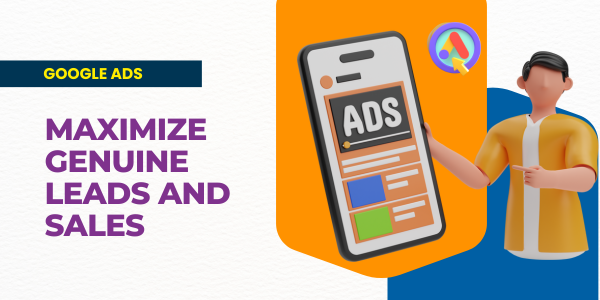
Maximize your ROI with our expert Google Ads management. We create high-converting ad campaigns tailored to your business goals, ensuring targeted reach, lower costs, and better conversions. Our services include keyword research, ad copy optimization, audience targeting, A/B testing, and performance tracking. Whether it's Search, Display, Shopping, or YouTube Ads, we help you get the best results. Let’s drive more leads and sales with data-driven advertising!

Leverage the power of social media advertising to reach your ideal audience and drive engagement, leads, and sales. We create highly targeted ad campaigns on Facebook, Instagram, LinkedIn, and other platforms, ensuring maximum ROI. From compelling ad creatives to strategic audience targeting and performance optimization, we handle it all. Whether you need brand awareness, lead generation, or e-commerce sales, our data-driven approach ensures success. Let’s grow your business with impactful social media ads!

We design high-quality, responsive websites with a focus on seamless UX/UI for an engaging user experience. Our optimized designs ensure fast loading speeds, better usability, and higher conversions.
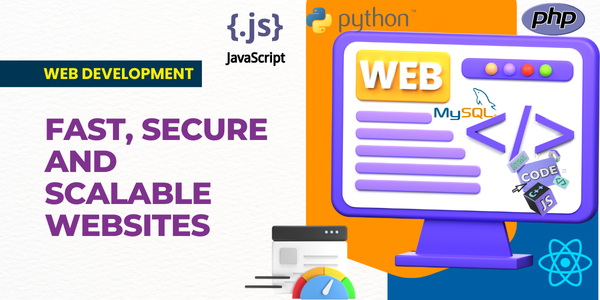
We leverage the latest web technologies to build fast, secure, and scalable websites tailored to yourbusiness needs. Our expertise spans across HTML, CSS, JavaScript, React, Angular, PHP, Python, Node.js, and more. Whether you need a dynamic website, an e-commerce platform, or a customweb application, we ensure seamless performance, responsive design, and a great user experience.

We design and develop high-performance mobile apps that deliver seamless user experiences and drive business growth. Our team specializes in iOS, Android, and cross-platform app developmentusing cutting-edge technologies like Flutter, React Native, and Swift. Whether you need a custombusiness app, an e-commerce platform, or an on-demand service app, we ensure intuitive UI/UX,fast performance, and scalable architecture. Let’s bring your app idea to life with innovation and expertise!
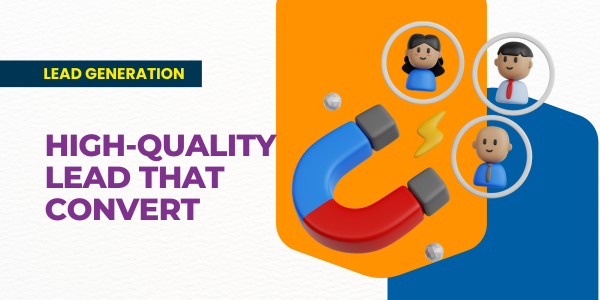
We specialize in high-quality lead generation for industries like, real estate, finance, and e- commerce. Our targeted campaigns use Google Ads, social media advertising, and conversion-optimized landing pages to attract and convert potential buyers. Whether you need homebuyer leads, investor inquiries, corporate clients, service-based leads, or manufacturer connections, our data-driven strategies ensure maximum ROI. Let’s generate high-quality leads and grow your business today!
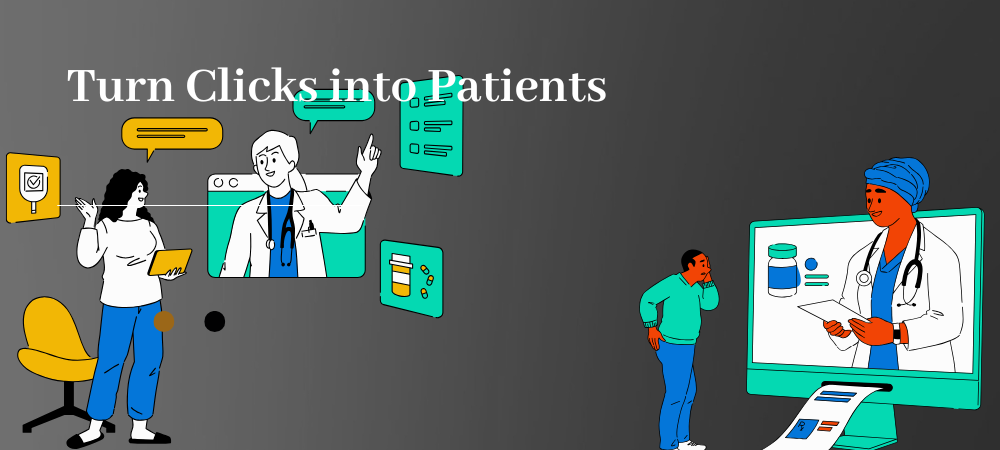


Client satisfaction is our top priority. We take pride in delivering reliable, innovative, and results-driven digital solutions. Here’s what our clients have to say about their experience working with us.
Read All ReviewsWe are highly satisfied with the prompt and reliable website design and hosting services from Pixel SEO Services. Their professionalism and efficiency truly impressed us.
Stride India
Best web design Service provider. We have been in a relationship for website design and maintenance for the website.
MS Fire Service
Working with Dhananjaya of Pixel Services was truly a great experience for according to me what matters the most is relevancy and time and he was great with it. I will service them in the future!
Marketing Experts
I have been using the services of Djonic Technologies for months and have seen my SEO results improve significantly and have also found all communication to be really friendly and helpful. Highly recommend to all!
The Life Co
We are very happy with the excellent website design and hosting services from Pixel SEO Services. Their promptness and professionalism exceeded our expectations.
SHREE KRISHNA ENGINEERING












We specialize in web development, UX/UI design, digital marketing, Google Ads, social media advertising, and lead generation for industries like real estate, corporate businesses, service providers, and manufacturers.
We use data-driven strategies to optimize your website, digital ads, and marketing campaigns to drive traffic, generate high-quality leads, and maximize conversions.
The timeline depends on project complexity, but a standard business website typically takes 4-6 weeks from design to launch.
SEO is a long-term strategy, and results typically start appearing in 3-6 months. However, it depends on competition, industry, and website condition.
Yes! We optimize your Google My Business profile and local search presence to help businesses rank higher in specific locations.